At account you can find all information about your Pagewize subscription. None of this data is shown on your website and is only visible to you.
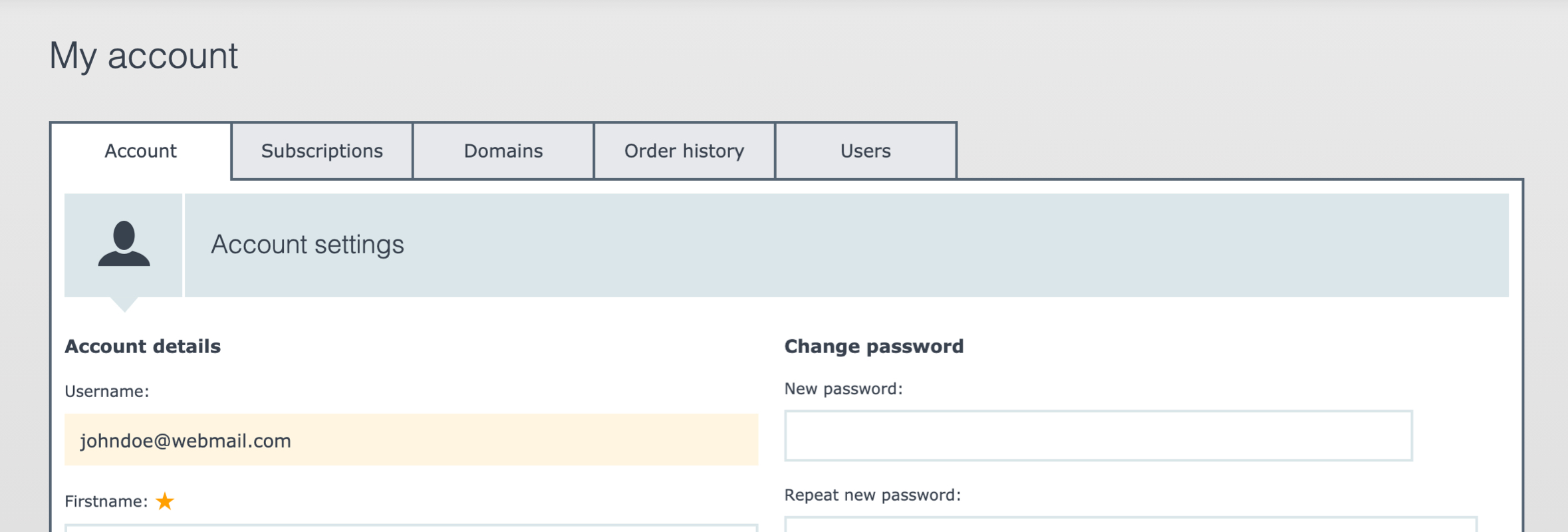
In account settings you can view your username, change your first and last name and password. It is not possible to change your username and this will always be your e-mail address with which you registered for the first time.
The main user will therefore always be the administrator of the website with access to everything, without restrictions. If you want to add users with restrictions, you can do so via users (link).
With subscriptions you can see which subscription you have and when it ends. You can also easily upgrade your subscription here to a paid subscription or a shop subscription.
With domains you can link a domain name to your website, provided you have a paid subscription. If you pay Pagewize annually, you get a free domain name that you can register directly from Pagewize. If you already have a domain name and an active Pagewize subscription, you can also choose to link your existing domain name via the domain's DNS settings. How this works exactly, we explain to you here (link).
In the order history you can view and download all invoices for your administration.
If you want to let colleagues work on your website, you can easily add users. You can decide for yourself what role this user has and what he or she can adjust in the website.
In principle, an administrator can do everything the main administrator can do, except manage your subscription and domain names.
An editor can only edit, add and manage content.