Navigation allows you to manage the menu of your website. This menu is always theme specific in appearance, but the operation is always the same. You can create and add unlimited menu items to your website. You can also manage these here by making them visible or hiding them from your visitors. This is useful if you want to edit pages and thus temporarily remove them from the menu.
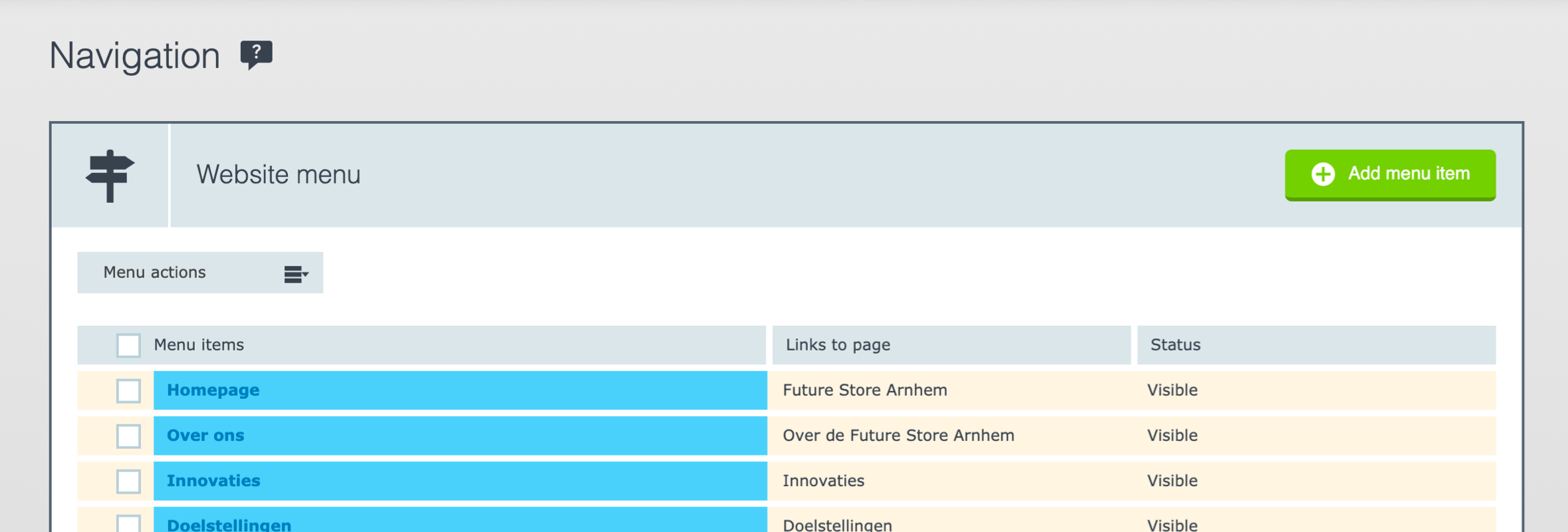
You can create menu items by clicking on the big green button. This will open a new page where you will be given the choice to create a first level navigation or a second level navigation item.
A first level navigation item is created to create main pages such as “products”.
Second level navigation items are secondary pages such as “shoes”.
This allows you to properly structure your menu and makes it a lot easier for the website visitor to navigate through your website.
When you have chosen whether you want to create a first level or second level navigation, a new section will appear. Here you can enter the name of the menu item and choose which page it should go to.
With second level navigation items you first have to choose under which first level navigation item it belongs.
Example: You create a first level navigation item called “Shop”. This link will take you to the “products” page. Then you create second level navigation items and add “Shoes, laces, socks and accessories”. This will ensure that website visitors can click on products with their mouse, but also see shoes, laces, socks and accessories under products. This way they don't have to navigate to products before they can go to shoes.
For a more extensive tutorial, click here (link).