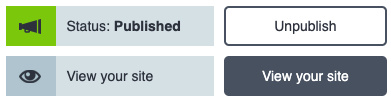The Pagewize dashboard is a handy overview to quickly view the statistics of your website. Here you can keep track of how many visitors your website has had, how many page views, which pages are most visited and information about your subscription.
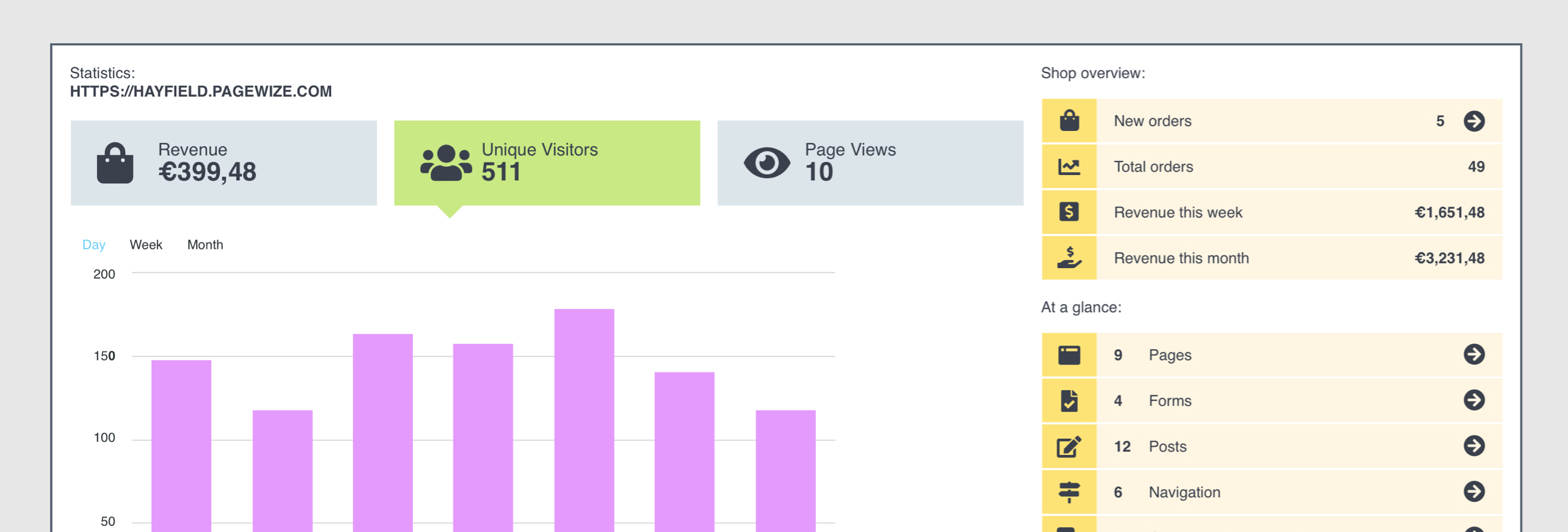
Here you can quickly see how many pages, forms and posts your website has and whether any comments have been posted. You can click on these links to navigate directly to the relevant pages. This way you can create and publish a page, form or post directly via your dashboard.
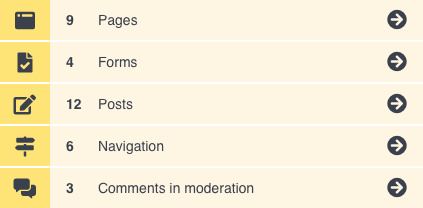
Your plan is an overview of your subscription. Here you can see how many days your website has left before you have to renew your subscription. We will send you a timely email with a reminder that your website subscription is about to expire so that you have enough time to arrange this. We will also display a notification on the dashboard, next to your plan, to let you know.
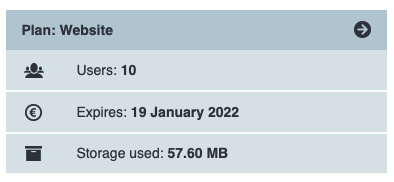
Unique visitors and Page views are quick representations of the number of visitors to your website. You can add a Google Analytics code via settings to get more clarity where exactly the visitors come from. But for the dashboard we have kept it simple and you know exactly how well your website is doing.
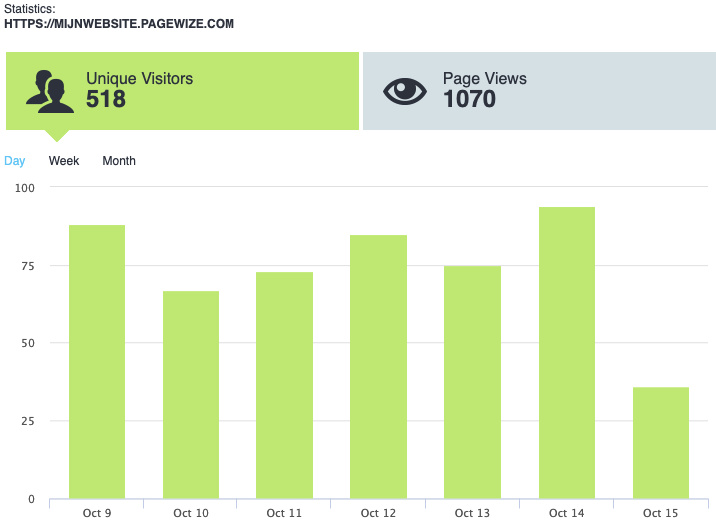
Top content is a list of the most visited pages. This gives you more clarity about the content demand of your visitors. Based on this basic information, you can determine to invest more in the content that is viewed the most. This will certainly be appreciated by the visitors of your website.
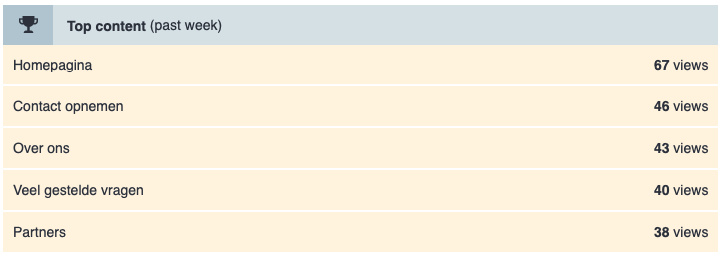
You can change your website status by setting it to published or unpublished. If you set your website to published, the website will be viewable by everyone. If the website is set to unpublished, only the administrator of the website can see the website, provided they are logged in. Setting your website to unpublished is especially useful if you are still working on your website.